I-RTC pahani Original Certified Copy can be downloaded from official website of Karnataka Land Record by paying the service fee just rupees 15 rupees only by online medium. if you want to print the original Certified RTC then you can do that online.
i-RTC Pahani Original Certified Copy is available on Karnataka Bhoomi Monitoring Cell Department they charge you 15 Rupees service charge and will give you a hard copy of your Land Record.
i-wallet available services
- I-RTC Pahani
- i-MR (Mutation Extract)
- Nadakacheri Services
- Wallet Manager
- i-RTC History
- Crop Loan Waiver Certificate Bank
- Crop Loan Waiver Certificate PACS
- Survey Documents
- Re-Print i-MR
- Re-Print i-RTC
- Verify i-MR
- Verify i-RTC
- i-MR History
How to Print i-RTC(Pahani) Original Copy
- For downloading and printing the original copy of i-RTC (Pahani), just visit the official website of Karnataka Land Record
- click on the link ‘Pahani Online | i-RTC’
- if you are a new user then you have create an account
- if you are already a user then just enter your User ID and Password
- Enter the captcha
- Click on the login button
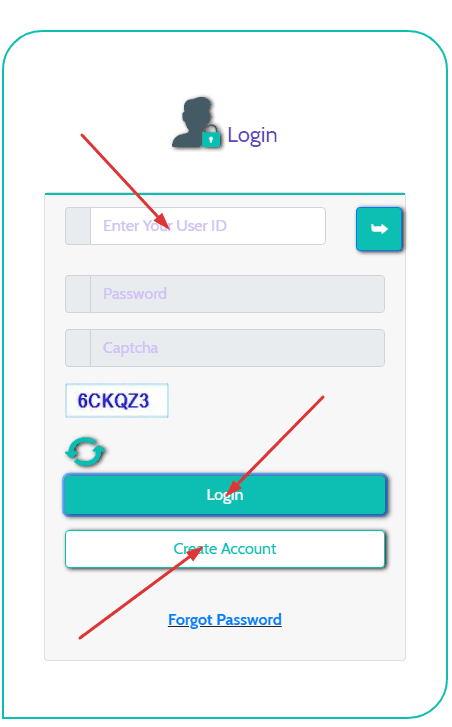
- once you successfully logged in, just add rupees 15 in your wallet and select i-RTC
- pay the service fees through your wallet
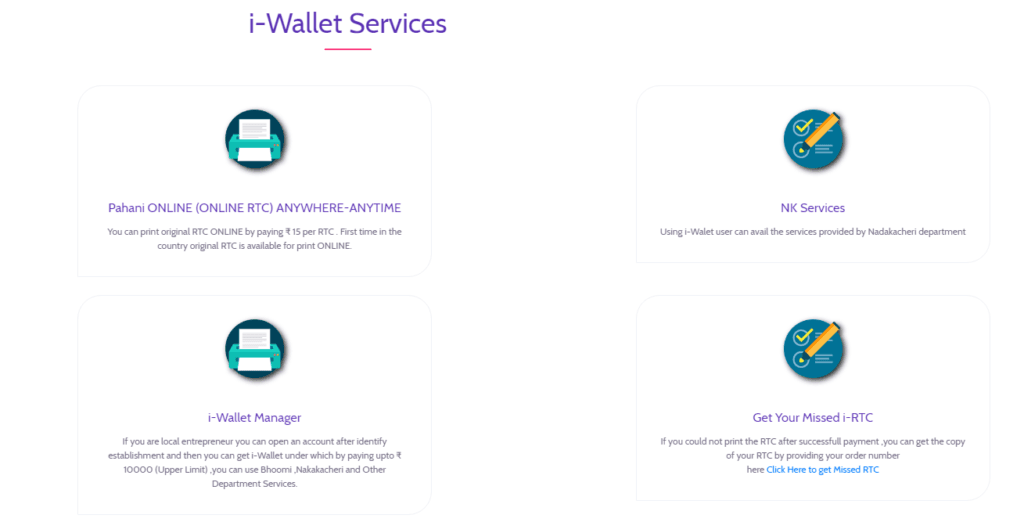
- now you have fill your district, taluk, village, Hobli, Surnoc No, Survey no and then click on the GO Button after that select surnoc, hissa, and RTC Validity period
- after that click on the fetch details button
- the automatic system will display the owner name and RTC Details in your screen simply click on pay and print button to take print
- save it and take hard copy.

